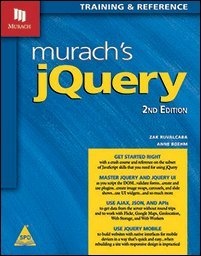BOOKZONE
Murach's jQuery, 2nd Edition
Author : Joel Murach
Binding:Paperback
Publication Date 2016
Publisher :
SKU:9789352133277
Select Your Gift
Gift Message (Optional)
Bulk Discount Get Exta 5% upto 10%
Share
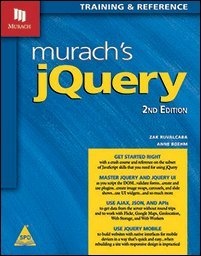
Murach's jQuery, 2nd Edition :Today, jQuery is used in over 60% of the million most-visited websites, and that makes it one of the technologies that every web developer should master. The problem is that jQuery is difficult to learn, especially for those with limited programming experience. But now, this new edition of our jQuery book makes it easier than ever to learn how to use jQuery to create the dynamic user interfaces, fast response times, and special effects that today's users expect. In brief, sections 2 and 3 of this book present the essential jQuery and jQuery UI (User Interface) skills for developing professional jQuery applications. With those skills, you will be able to add all of the popular jQuery features to your web pages: image swaps, image rollovers, slide shows, accordions, tabs, carousels, and much more. Then, section 4 shows you how to use Ajax and JSON to get data from a web server and add it to a web page without reloading the page. It also shows how to use Ajax and JSON with the APIs for websites like Flickr and Google Maps and with HTML5 APIs like Geolocation, Web Storage, and Web Workers. What about section 1? It provides a four-chapter crash course in the JavaScript skills that you need to use jQuery. That means you do not need to know JavaScript before you start using this book, and that makes this the right book for programmers who are not familiar with JavaScript, as well as for programming novices. This section also becomes the ideal reference for the JavaScript that's used for the jQuery applications in this book or for any jQuery application. The last section of this book shows you how to use jQuery Mobile to develop mobile websites. This requires little or no programming, and it is a great alternative when it's impractical to rebuild an established website with Responsive Web Design.