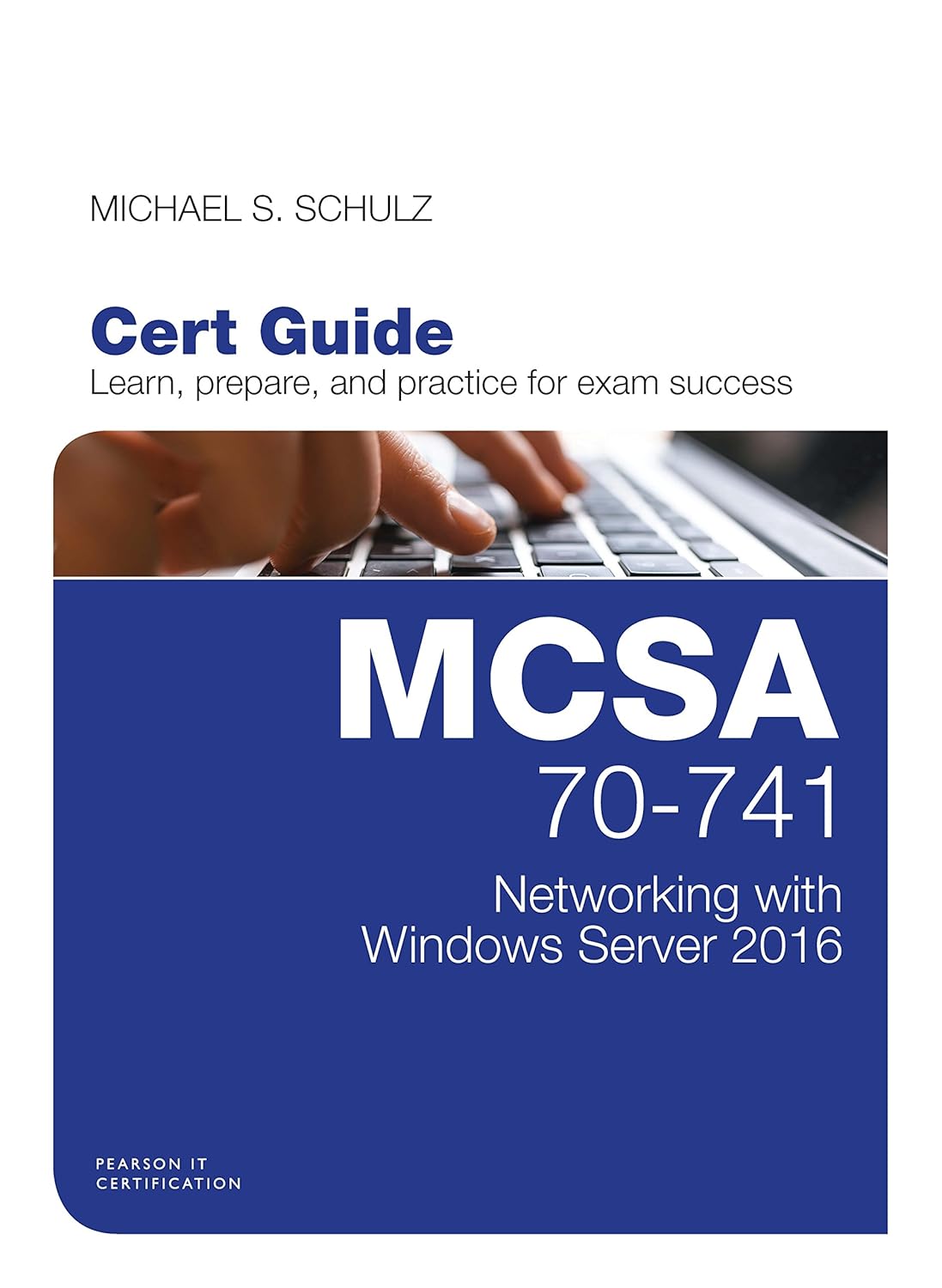BOOKZONE
MCSA 70-741 Cert Guide - Networking with windows server 2016, 1e
Author : Schulz Michael S
Binding:Paperback
Publication Date
Publisher :
SKU:9789386873736
Bulk Discount Get Exta 5% upto 10%
Share
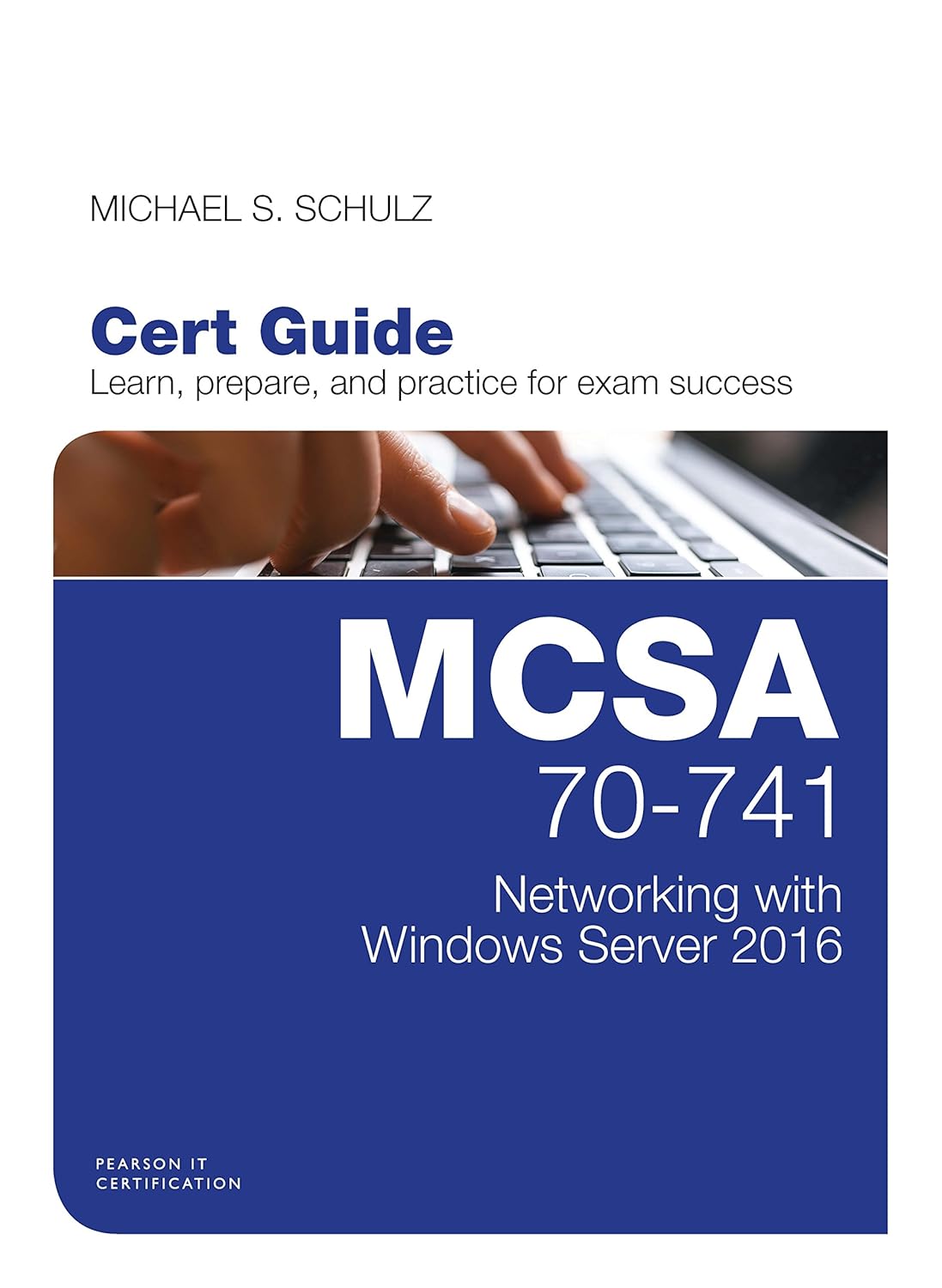
The MCSA 70-741 Cert Guide is the most comprehensive study guide available for certification candidates who want to pass Microsoft's 70-741 exam and fully leverage Windows Server 2016's most advanced networking services in production environments. With uniquely thorough technical coverage, carefully mapped to the exam's objectives, it brings together all the information and insight students need to succeed on their MCSA 70-741: Networking with Windows Server 2016 exam. style"margin-bottom: 0px; padding-bottom: 5px; font-size: 13px; height: 16px; color: rgb(157, 19, 71); font-family: Verdana, arial, san-serif; background-color: rgb(255, 255, 255);" title"Salient Features"Salient Features"margin-top: 0px; margin-bottom: 0px; padding: 0px 0px 9px; font-size: 12px; line-height: 1.4; color: rgb(0, 0, 0); font-family: Verdana, arial, san-serif; background-color: rgb(255, 255, 255);"The ultimate study guide for the new MCSA 70-741 Networking with Windows Server 2016 exam: the most comprehensive reference availableIn-depth coverage of every exam objective, designed to help candidates quickly master all they need to knowCovers Windows Server 2016 DNS, DHCP, IPAM, network connectivity, remote access, core and distributed network solutions, and advanced network infrastructureClear explanations, quizzes, memory tables, study strategies, tips, cautions, key terms, troubleshooting scenarios, last-minute review tearsheet, and moreComplete set of instructor resources including test bank, instructor's manual, and power point slides.Companion uCertify online course and labs availableIncludes a powerful, customizable web-based test engine with two complete practice exams" style"margin-bottom: 0px; padding-bottom: 5px; font-size: 13px; height: 16px; color: rgb(157, 19, 71); font-family: Verdana, arial, san-serif; text-align: justify; background-color: rgb(255, 255, 255);" title"Table of Content"Table of Content"margin-top: 0px; margin-bottom: 0px; padding: 0px 0px 9px; font-size: 12px; line-height: 1.4; color: rgb(0, 0, 0); font-family: Verdana, arial, san-serif; text-align: justify; background-color: rgb(255, 255, 255);"Introduction xxixPart I: Implement Windows Server 2016 DNSChapter 1 Installing and Configuring DNS ServersChapter 2 Creating and Configuring DNS Zones and RecordsChapter 3 Configuring and Managing DNS PoliciesChapter 4 Understanding and Configuring DNSSECChapter 5 Understanding and Configuring DANEPart II: Implement Windows Server 2016 DHCPChapter 6 Installing and Configuring Windows Server 2016 DHCP ServerPart III: Implement Windows Server 2016 IPAMChapter 7 Implementing Windows Server 2016 IPAMChapter 8 Managing DNS and DHCP Using Windows Server 2016 IPAMChapter 9 Windows Server 2016 IPAM Audit Changes and EventsPart IV: Implement Network Connectivity and Remote Access SolutionsChapter 10 Windows Server 2016 VPN and DirectAccess SolutionsChapter 11 Windows Server 2016 Network Policy ServerPart V: Implement Core and Distributed Network SolutionsChapter 12 Implementing Windows Server 2016 IPv4 and IPv6 AddressingChapter 13 Implementing Windows Server 2016 DFS and Branch Office SolutionsPart VI: Implement an Advanced Network InfrastructureChapter 14 Implementing Windows Server 2016 High-Performance Network SolutionsChapter 15 Final PreparationPart VII AppendicesElements Available on the Book Website