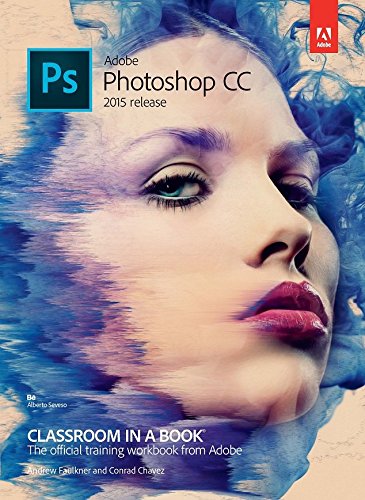1
/
of
1
BOOKZONE
Adobe Photoshop CC Classroom in a Book
Author : Conrad Chavez
Binding:Paperback
Publication Date
Publisher :
SKU:9789332570245
Regular price
₹679.15INR
Regular price
₹799.00INR
Sale price
₹679.15INR
Shipping calculated at checkout.
Select Your Gift
Select a Gift Wrap
Please select a gift wrap
Gift Message (Optional)
Bulk Discount Get Exta 5% upto 10%
Share
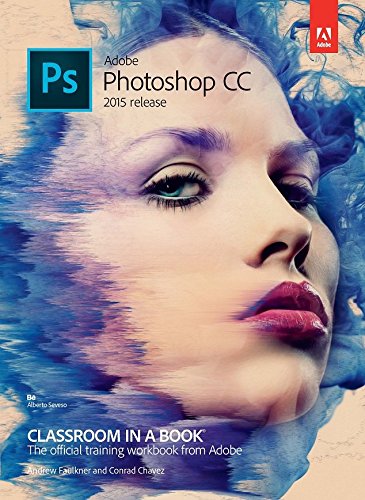
1
/
of
1
""The 14 project-based lessons inthis book show students step--step the key techniques for working inPhotoshop and how to manipulate images, edit motion-based content, and createimage composites.
View full details